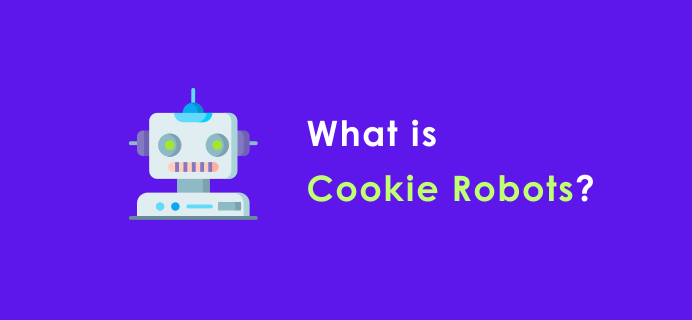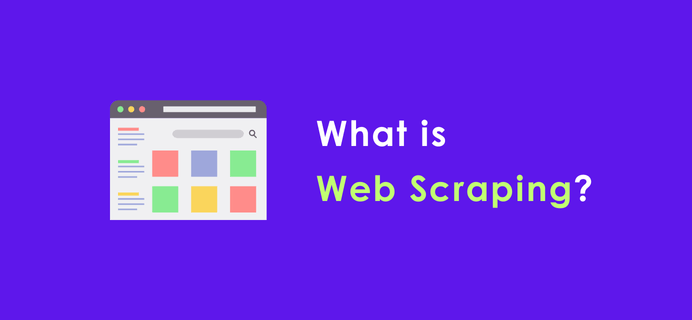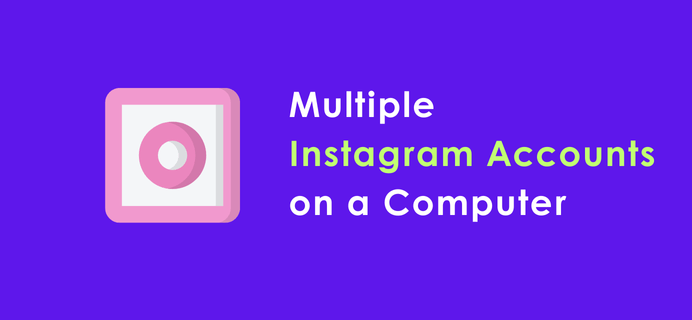In recent years, Facebook's advertising policies have become increasingly stringent, and many companies are facing challenges such as longer review cycles and increased account bans. Even experienced marketers with high advertising budgets find it challenging to deal with Facebook's automated system. For small businesses that are just starting out, it is even more difficult to fully understand these policies.
What are the symptoms of a blocked Facebook advertising account?
Account deactivation prompt during login
Once your advertising account is banned, you are likely to see a prompt after logging in, informing you that the account has been deactivated. This situation often occurs without warning, possibly due to security concerns or a violation of Facebook's advertising policies.
Unable to create or edit advertisements
Even if you can still log in to your account, a blocked advertising account will prevent you from creating new ads and modifying existing campaigns. For example, when attempting to edit an advertisement, the system may display an error message, or the ad creation tool may turn gray and become inoperable.
Sudden drop in advertising effectiveness or interruption of advertising campaigns
Another common sign of an advertising account being blocked is a sudden decline in advertising effectiveness. You may find that the number of audiences reached by the advertisement has sharply decreased, the display volume has dropped significantly, and even the ongoing advertising campaigns have been automatically suspended.
Account issue notification
When there is a problem with your advertising account, Facebook usually sends you a notification. These notifications may appear on the account dashboard or be delivered via email. For example, you may receive a notification stating that your account has been flagged for violating advertising policies, along with a link to policy guidelines for you to review.
Account access and support channels are restricted
After the advertising account is banned, some support channels will also be restricted. This means that you may not be able to use Facebook's online chat support and may also encounter delays when contacting customer service teams via email. In addition, you may not be able to access the "Account Quality" section, where you could previously see detailed reasons for account issues. If the account is blocked due to security issues, additional identity verification steps may need to be completed before directly contacting customer service.
Why was the advertising account banned?
Abnormal activity resulted in account suspension
If Facebook detects abnormal activity and suspects security risks, it may ban your advertising account. This includes behaviors such as logging in from an unknown location, multiple login failures, or suddenly logging in with a new device. These operations will trigger system alerts, marking your account as suspicious.
Account login risk factors: If the same IP address is logged in by multiple Facebook accounts at the same time, and these accounts exhibit similar behavior patterns, the system may consider it as abnormal behavior. Multiple users simultaneously log in to the same account from different devices; Account information is associated with previously banned accounts;
Possible violations within the account: use of automated software and bots that violate Facebook's terms of service; Sending too many friend requests or messages in a short period of time; Joining too many groups in a short period of time; The frequency of posting suddenly increased significantly; Create fake accounts, use pseudonyms, or impersonate others; Frequently and suspiciously modifying advertising campaigns; Apply for too many password or authentication codes to be retrieved; The budget for the new account has exceeded the budget.
Advertising content violates Facebook advertising policies
In addition to the above reasons, failure to comply with Facebook's advertising guidelines can also result in account suspension. Common violations include: misleading or deceiving users with advertising content; Promote prohibited products such as weapons, illegal drugs, etc; Making false statements or using exaggerated language; Advertisements containing inappropriate images, such as violent or adult content; Link to unapproved landing pages.
Billing and payment issues affecting advertising accounts
If Facebook is unable to process your payment or discovers abnormal billing information, it may also ban your advertising account. This may be due to expired payment methods, insufficient funds, or suspicious payment behavior.
A large number of user complaints
If a large number of users frequently complain about your advertisement, Facebook will also take action to ban your account. So, before making an advertisement, it is important to understand which content may offend the target audience.
Enterprise information unverified
If you have not completed Facebook's enterprise verification process or submitted information that does not match official records, your account may also be banned. This is particularly important for companies in sensitive industries such as healthcare and finance. Completing enterprise verification is necessary to ensure the normal operation of the account.
How to unblock a blocked Facebook advertising account?
Confirm the specific reason
The first thing to do is to understand the reason for the account being banned. Check if you have received an email stating that your Meta advertising account has been banned, or search for clues in the notification section of the Facebook ad management tool. Only by clarifying the specific reasons can targeted solutions be taken.
Submit appeal for unblocking Facebook advertising account
If you believe that the account suspension was a misjudgment, you can submit an appeal. Visit the Facebook account quality page and apply for a re audit of the account there. When appealing, provide relevant information to support your claims, such as confirming account activity and explaining possible misunderstandings. The appeal content should be clear and honest in order to increase the chances of account unblocking.
Appeal steps: Enter the account quality section of the Facebook ad management tool; View tags or warnings related to the account; Click on 'Request Review', fill out the form and explain the reasons why you believe your account should be reactivated; Submit the application and wait for Facebook's response.
Unblock Facebook advertising account through Meta support
If the appeal is not successful, or if you need more assistance, you can contact Facebook's customer service team through the Meta Business Help Center. You can communicate with customer service representatives online or submit detailed support tickets. When contacting, remember to prepare your account ID and other necessary information.
Contact customer service steps: Visit Meta Business Help Center and log in; Select the 'Contact Support' option; Clearly describe the problem and attach relevant supporting documents; Waiting for a response from the Facebook customer service team.
How to prevent advertising accounts from being blocked again?
Strictly comply with Facebook advertising policies
Keeping up with changes in Facebook policies and strictly adhering to rules is truly crucial. Facebook frequently updates its advertising guidelines, and the content that was compliant last month may have violated its policies this month.
Using an anti fingerprint browser
Facebook will monitor accounts by analyzing browser fingerprints to identify abnormal behavior. Managing multiple accounts with the same browser settings can easily arouse suspicion. Moreover, if multiple team members log into the same account, abnormal login patterns may also trigger alerts. Using an anti fingerprint browser can solve these problems. This type of browser can create independent browser fingerprints for different environments, isolate browsing data, and make each account appear to come from different devices and locations. At the same time, it can also avoid associating new accounts with previously banned accounts or with problematic team member accounts.
Use high-quality VPN servers
If you need to bypass regional restrictions with a VPN, choose a high-quality residential VPN server that can simulate normal user behavior and prevent IP leakage. The IP of residential VPN comes from the real home network, which is more natural and suitable for use on social media than the IP of data centers. Low priced VPNs may seem cost-effective, but in reality, they can lead to even greater losses. They usually have poor quality, unstable connections, and cannot effectively hide the source of your real network requests. Sometimes, it can cause a significant decrease in network speed, even leading to disconnections. Frequent re login due to poor network conditions may trigger Facebook's security checks.
Verify network privacy settings
Check for DNS leaks: DNS leaks may occur when using VPN or other privacy tools. Some DNS requests are sent without VPN encryption, which exposes users' online activities and real IP addresses, leading to privacy breaches. Internet service providers (ISPs) or other monitors can record and analyze these requests.
The reasons for DNS leakage may include: incorrect VPN settings that cannot prevent DNS leakage; Use the default DNS server instead of the DNS server provided by the VPN; DNS settings were not updated correctly during network switching; There are issues with the operating system or VPN software; There is an issue with the IPv6 settings, and if the VPN does not support IPv6, it may also lead to leaks. So, not only should you choose a VPN with DNS leak protection function, but you should also check the VPN configuration to ensure that the DNS leak protection function on the client is turned on. In addition, regular leak testing should be conducted to promptly identify and resolve issues.
Conducting DNS leak testing in Whoer is very simple. Hover over "Network Detection" and select "DNS leak testing" from the drop-down menu.
Check for WebRTC leaks: WebRTC (Network Real Time Communication) technology allows browsers to make real-time voice or video calls. However, due to the fact that WebRTC requires obtaining the user's real IP address to establish a peer-to-peer connection, there is a privacy risk of IP leakage when using it. Facebook supports this technology, and not all VPNs can provide WebRTC protection, so this test needs to be conducted. WebRTC leak testing is also very simple, in the same dropdown menu as DNS leak testing. Click on the test option, wait for the page to load, and you will receive the test results in a few seconds.
Avoid payment related issues
It is essential to ensure that billing and payment information are always accurate and updated in a timely manner. Payment errors or outdated billing information not only affect the normal delivery of advertising campaigns, but may also result in account suspension. Attention should be paid to the following points: ensure that the credit card linked to the account is within its validity period, otherwise it may result in payment failure; Ensure that the billing address on the Facebook account matches the billing address of the payment method, as any discrepancies in information may trigger Facebook's security system; Use reliable payment methods recognized by Facebook, such as mainstream credit cards or PayPal, and avoid using less well-known payment processors.
Maintain the verified status of enterprise information
It is crucial to complete enterprise information verification on Facebook, especially when you advertise in sensitive areas such as healthcare, politics, finance, etc. Ensure that the detailed information of the enterprise, including tax ID, business license, and contact information, is up-to-date and accurate.
Although there are some unblocking methods for blocked Facebook advertising accounts, these methods are not only limited, but the unblocking results and time are also uncertain. So, the best way is to prevent it before it happens. Always pay attention to changes in Facebook's rules, strictly comply with regulations, ensure the security of account operations, and regularly check account status. Don't wait for problems to arise before taking action. Use tools like Whoer to identify and solve potential issues in a timely manner, so that you can carry out online advertising business more confidently.
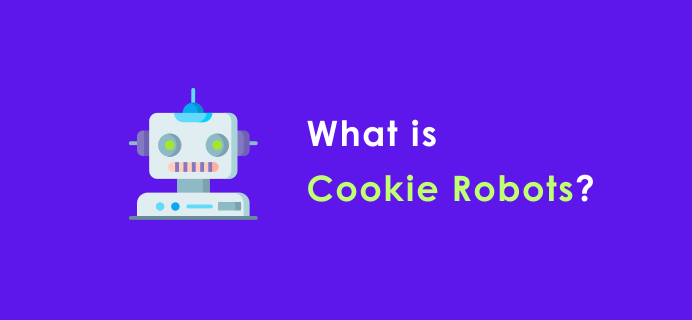
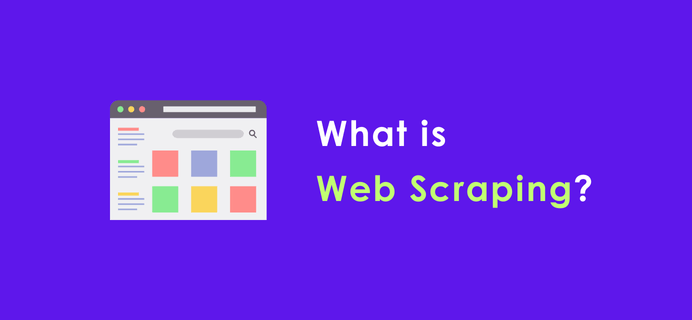
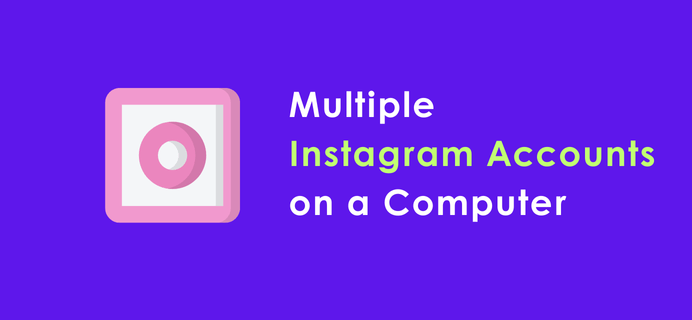

In recent years, Facebook's advertising policies have become increasingly stringent, and many companies are facing challenges such as longer review cycles and increased account bans. Even experienced marketers with high advertising budgets find it challenging to deal with Facebook's automated system. For small businesses that are just starting out, it is even more difficult to fully understand these policies.
What are the symptoms of a blocked Facebook advertising account?
Account deactivation prompt during login
Once your advertising account is banned, you are likely to see a prompt after logging in, informing you that the account has been deactivated. This situation often occurs without warning, possibly due to security concerns or a violation of Facebook's advertising policies.
Unable to create or edit advertisements
Even if you can still log in to your account, a blocked advertising account will prevent you from creating new ads and modifying existing campaigns. For example, when attempting to edit an advertisement, the system may display an error message, or the ad creation tool may turn gray and become inoperable.
Sudden drop in advertising effectiveness or interruption of advertising campaigns
Another common sign of an advertising account being blocked is a sudden decline in advertising effectiveness. You may find that the number of audiences reached by the advertisement has sharply decreased, the display volume has dropped significantly, and even the ongoing advertising campaigns have been automatically suspended.
Account issue notification
When there is a problem with your advertising account, Facebook usually sends you a notification. These notifications may appear on the account dashboard or be delivered via email. For example, you may receive a notification stating that your account has been flagged for violating advertising policies, along with a link to policy guidelines for you to review.
Account access and support channels are restricted
After the advertising account is banned, some support channels will also be restricted. This means that you may not be able to use Facebook's online chat support and may also encounter delays when contacting customer service teams via email. In addition, you may not be able to access the "Account Quality" section, where you could previously see detailed reasons for account issues. If the account is blocked due to security issues, additional identity verification steps may need to be completed before directly contacting customer service.
Why was the advertising account banned?
Abnormal activity resulted in account suspension
If Facebook detects abnormal activity and suspects security risks, it may ban your advertising account. This includes behaviors such as logging in from an unknown location, multiple login failures, or suddenly logging in with a new device. These operations will trigger system alerts, marking your account as suspicious.
Account login risk factors: If the same IP address is logged in by multiple Facebook accounts at the same time, and these accounts exhibit similar behavior patterns, the system may consider it as abnormal behavior. Multiple users simultaneously log in to the same account from different devices; Account information is associated with previously banned accounts;
Possible violations within the account: use of automated software and bots that violate Facebook's terms of service; Sending too many friend requests or messages in a short period of time; Joining too many groups in a short period of time; The frequency of posting suddenly increased significantly; Create fake accounts, use pseudonyms, or impersonate others; Frequently and suspiciously modifying advertising campaigns; Apply for too many password or authentication codes to be retrieved; The budget for the new account has exceeded the budget.
Advertising content violates Facebook advertising policies
In addition to the above reasons, failure to comply with Facebook's advertising guidelines can also result in account suspension. Common violations include: misleading or deceiving users with advertising content; Promote prohibited products such as weapons, illegal drugs, etc; Making false statements or using exaggerated language; Advertisements containing inappropriate images, such as violent or adult content; Link to unapproved landing pages.
Billing and payment issues affecting advertising accounts
If Facebook is unable to process your payment or discovers abnormal billing information, it may also ban your advertising account. This may be due to expired payment methods, insufficient funds, or suspicious payment behavior.
A large number of user complaints
If a large number of users frequently complain about your advertisement, Facebook will also take action to ban your account. So, before making an advertisement, it is important to understand which content may offend the target audience.
Enterprise information unverified
If you have not completed Facebook's enterprise verification process or submitted information that does not match official records, your account may also be banned. This is particularly important for companies in sensitive industries such as healthcare and finance. Completing enterprise verification is necessary to ensure the normal operation of the account.
How to unblock a blocked Facebook advertising account?
Confirm the specific reason
The first thing to do is to understand the reason for the account being banned. Check if you have received an email stating that your Meta advertising account has been banned, or search for clues in the notification section of the Facebook ad management tool. Only by clarifying the specific reasons can targeted solutions be taken.
Submit appeal for unblocking Facebook advertising account
If you believe that the account suspension was a misjudgment, you can submit an appeal. Visit the Facebook account quality page and apply for a re audit of the account there. When appealing, provide relevant information to support your claims, such as confirming account activity and explaining possible misunderstandings. The appeal content should be clear and honest in order to increase the chances of account unblocking.
Appeal steps: Enter the account quality section of the Facebook ad management tool; View tags or warnings related to the account; Click on 'Request Review', fill out the form and explain the reasons why you believe your account should be reactivated; Submit the application and wait for Facebook's response.
Unblock Facebook advertising account through Meta support
If the appeal is not successful, or if you need more assistance, you can contact Facebook's customer service team through the Meta Business Help Center. You can communicate with customer service representatives online or submit detailed support tickets. When contacting, remember to prepare your account ID and other necessary information.
Contact customer service steps: Visit Meta Business Help Center and log in; Select the 'Contact Support' option; Clearly describe the problem and attach relevant supporting documents; Waiting for a response from the Facebook customer service team.
How to prevent advertising accounts from being blocked again?
Strictly comply with Facebook advertising policies
Keeping up with changes in Facebook policies and strictly adhering to rules is truly crucial. Facebook frequently updates its advertising guidelines, and the content that was compliant last month may have violated its policies this month.
Using an anti fingerprint browser
Facebook will monitor accounts by analyzing browser fingerprints to identify abnormal behavior. Managing multiple accounts with the same browser settings can easily arouse suspicion. Moreover, if multiple team members log into the same account, abnormal login patterns may also trigger alerts. Using an anti fingerprint browser can solve these problems. This type of browser can create independent browser fingerprints for different environments, isolate browsing data, and make each account appear to come from different devices and locations. At the same time, it can also avoid associating new accounts with previously banned accounts or with problematic team member accounts.
Use high-quality VPN servers
If you need to bypass regional restrictions with a VPN, choose a high-quality residential VPN server that can simulate normal user behavior and prevent IP leakage. The IP of residential VPN comes from the real home network, which is more natural and suitable for use on social media than the IP of data centers. Low priced VPNs may seem cost-effective, but in reality, they can lead to even greater losses. They usually have poor quality, unstable connections, and cannot effectively hide the source of your real network requests. Sometimes, it can cause a significant decrease in network speed, even leading to disconnections. Frequent re login due to poor network conditions may trigger Facebook's security checks.
Verify network privacy settings
Check for DNS leaks: DNS leaks may occur when using VPN or other privacy tools. Some DNS requests are sent without VPN encryption, which exposes users' online activities and real IP addresses, leading to privacy breaches. Internet service providers (ISPs) or other monitors can record and analyze these requests.
The reasons for DNS leakage may include: incorrect VPN settings that cannot prevent DNS leakage; Use the default DNS server instead of the DNS server provided by the VPN; DNS settings were not updated correctly during network switching; There are issues with the operating system or VPN software; There is an issue with the IPv6 settings, and if the VPN does not support IPv6, it may also lead to leaks. So, not only should you choose a VPN with DNS leak protection function, but you should also check the VPN configuration to ensure that the DNS leak protection function on the client is turned on. In addition, regular leak testing should be conducted to promptly identify and resolve issues.
Conducting DNS leak testing in Whoer is very simple. Hover over "Network Detection" and select "DNS leak testing" from the drop-down menu.
Check for WebRTC leaks: WebRTC (Network Real Time Communication) technology allows browsers to make real-time voice or video calls. However, due to the fact that WebRTC requires obtaining the user's real IP address to establish a peer-to-peer connection, there is a privacy risk of IP leakage when using it. Facebook supports this technology, and not all VPNs can provide WebRTC protection, so this test needs to be conducted. WebRTC leak testing is also very simple, in the same dropdown menu as DNS leak testing. Click on the test option, wait for the page to load, and you will receive the test results in a few seconds.
Avoid payment related issues
It is essential to ensure that billing and payment information are always accurate and updated in a timely manner. Payment errors or outdated billing information not only affect the normal delivery of advertising campaigns, but may also result in account suspension. Attention should be paid to the following points: ensure that the credit card linked to the account is within its validity period, otherwise it may result in payment failure; Ensure that the billing address on the Facebook account matches the billing address of the payment method, as any discrepancies in information may trigger Facebook's security system; Use reliable payment methods recognized by Facebook, such as mainstream credit cards or PayPal, and avoid using less well-known payment processors.
Maintain the verified status of enterprise information
It is crucial to complete enterprise information verification on Facebook, especially when you advertise in sensitive areas such as healthcare, politics, finance, etc. Ensure that the detailed information of the enterprise, including tax ID, business license, and contact information, is up-to-date and accurate.
Although there are some unblocking methods for blocked Facebook advertising accounts, these methods are not only limited, but the unblocking results and time are also uncertain. So, the best way is to prevent it before it happens. Always pay attention to changes in Facebook's rules, strictly comply with regulations, ensure the security of account operations, and regularly check account status. Don't wait for problems to arise before taking action. Use tools like Whoer to identify and solve potential issues in a timely manner, so that you can carry out online advertising business more confidently.